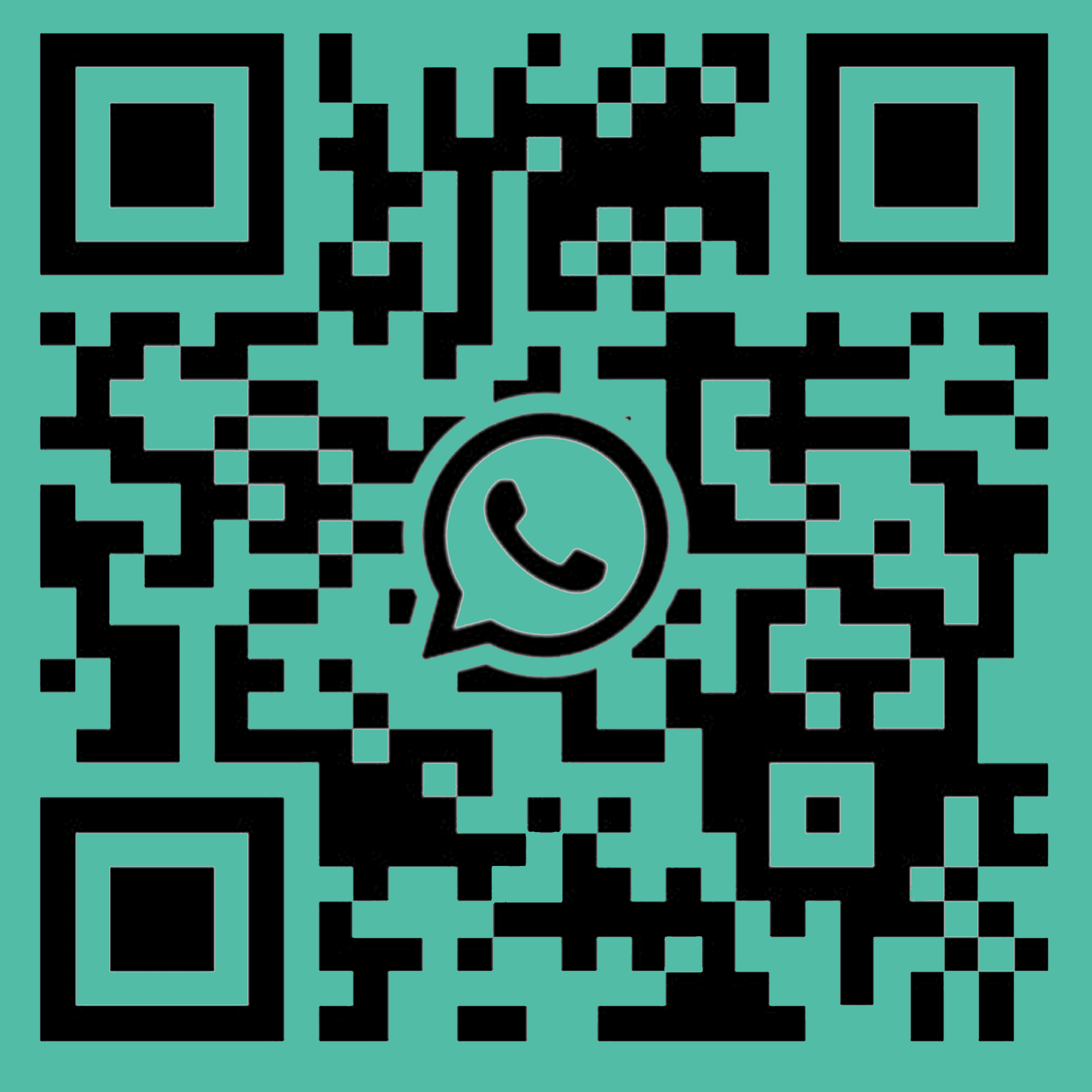describe
- Official Documentation:
- Refer to the FANUC Parameter Manual for your specific CNC model.
- Example manual titles: “PowerMate i Series Parameter Reference” or “A06B Series CNC Unit Parameters”.
- Use PANATERM Software:
- FANUC’s PANATERM software allows you to extract parameters directly from the control unit via USB/RS-232/Ethernet.
- Ensure you have a valid service agreement to access the software.
- Machine-Specific Parameters:
- Parameters are configured during commissioning by the machine tool builder.
- Request the parameter file (
.par) from your machine OEM or FANUC technical support.
- Backup Existing Parameters:
- Always back up current parameters before making changes to avoid data loss.